YahELite Window Layout
Users are able to change the physical layout of YahELite in addition to changing the colors and fonts on the chat screen.
To change the layout, open the Layout Positioning window by clicking "Format" in the menu and then click "Layout"
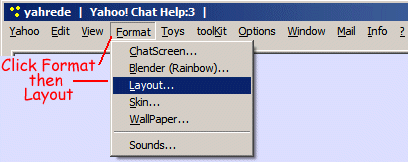
Layout Window
This window is fun to play with as it is easy to see the results of your changes simply by clicking the "OK" button after making changes. To return YahELite to the default layout click "Reset"
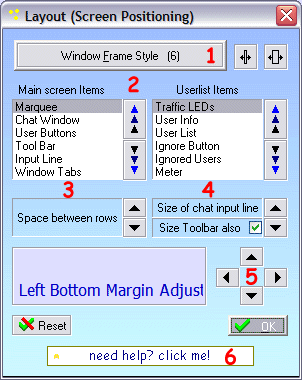 |
|
Note: The gradient blend of colors seen on this example was easily added by clicking the button labled Gradient Background on Dialogs which is located on the window which opens when you click YahELite's menu item Format then the option Skin The buttons on the page are left the default window's button background color.
