YahELite manages your local buddy and your Yahoo friends lists.
To add a buddy that is in the room:
right click the chatter's name in the user list, then click the Buddy Function Option.
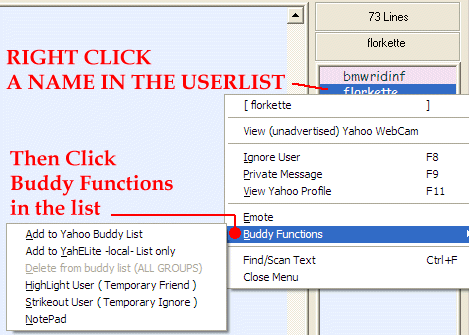
Buddy Functions
-
Add to Yahoo Buddy List: Yahoo will maintain this list
- This buddy list will be available from any computer, using any software you use to access yahoo chat
- Yahoo limits the number of names that you can have on this list.
- Yahoo will notify the chatter you want to add, telling them that you wish to add them to your list and will give them the opportunity to allow you to add them or to deny the request.
-
Add to YahELite - Local - List Only: The Chatter will be added to a friend's list stored on the computer you are using.
- All friends added under all the nics you use on that computer will be listed on the same friends list.
- You can have as many names as you want on this list
- The list will show the same name twice if it is contained on your Yahoo list and your YahELite list
- Delete From buddy group (All Lists): This option is grayed out in the example because Florkette is not on any of RedefinedVariable's friends lists This option will remove the chatter from all of YOUR friend's lists, it will NOT remove YOU from that chatter's list!
- Hint: To remove yourself from someone else's friends list use the /unbud UserName or the /nounbud Username command. To learn about these commands please visit the UnBud Tutorial page
- HighLite User (Temporary Friend): This puts the chatter on your friend's list for this session only. It is handy if you have your PMs set to friends only an you want them to be able to PM you today, but maybe not the next time you meet them
- StrikeOut User: This is used to ignore the chatter for this session.
- Notepad: Opens Notepad to take notes
Note: you must know the exact name of the chatter!)
- Type /bud chatters_exact_name and press enter to add a chatter called chatters_exact_name to your Yahoo buddy list.
- Type the same thing but hold the control key down when pressing enter to add chatters_exact_username to your YahELite Local Buddy list.
- Type it into the same place you type to post text into the room.
- Learn to remove yourself from someone else's friend's list using the UnBud Tutorial page
- On the Buddy List Tutorial page learn how to:
- Display your buddy list
- See which of your friends are on-line
- On the On-line Status Tutorial page learn how to:
- Set your status message
- Use the Room Name in your status message to make it easy for your friends to join the room you are in.
