YahELite Tab-bar
YahELite's tab-bar feature offers a way to easily control which elements of YahELite are displayed.
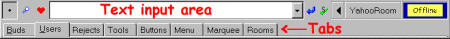
Basic tab-bar
If you are using YahELite's default layout, the tab-bar is located at the bottom of the window, just below the chat text input line.
Clicking a tab will open/close a window associated with the tab (like the buddy list) or display/hide a feature of YahELite (like the menu).
This allows you to customize the look of YahELite.
YahELite with all the screen elements hidden
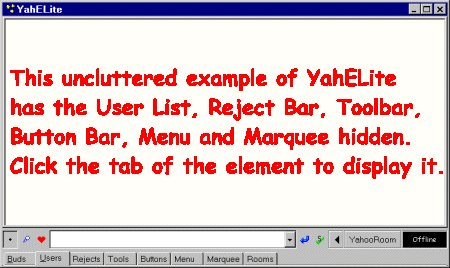
YahELite with all the screen elements displayed
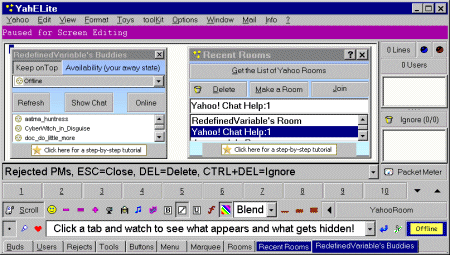
Have Fun and Explore!
The best way to understand what the tabs do is to experiment! As you click the tab,
watch the window to see what changes. Notice as you click a tab that opens a window such as the buddy list,
another tab is displayed on the tab-bar. Right clicking the new tab will close the window associated with the tab.
Left clicking the tab will open the window. If the tab-bar has more tabs than can be displayed, scroll bars will
appear on the far right.
Related Pages
The layout of the screen elements can be easily changed. Directions are available on the
Layout Tutorial page.
