YahELite Finding Your Friends
YahELite offers a way for users to find their friends and join them in chat.
To allow your friends to see which room you are in:
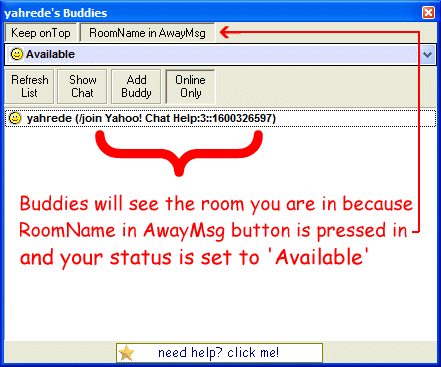 Open your buddy list by clicking the tab labled Buds
Open your buddy list by clicking the tab labled Buds
Click the button at the top of the window labeled RoomName in AwayMsg
and set your status to Available"
As you move from room to room your friends will be able to see what
room you are in and can use the /join RoomName command to join you.
Click the button again and your room will not be displayed.
If you are inactive and your status changes to Idle your roomname
will no longer be displayed. Change your status back to Available
and toggle the RoomName in AwayMsg button a few times to display it.
See more info:
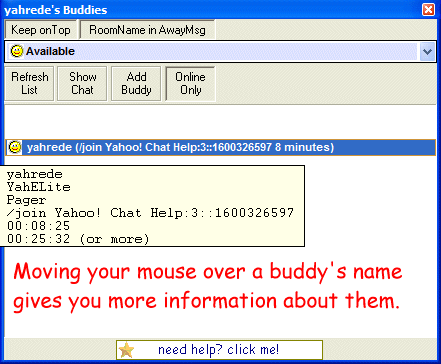 Mouse over a Buddy's name to get more information about them.
Mouse over a Buddy's name to get more information about them.
To go to a friend:
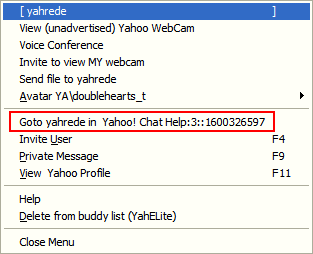 Right Click the name in your buddy list that you want to go to.
Right Click the name in your buddy list that you want to go to.
If your friend is using YahELite and is displaying their roomname, click the option to
Goto your friend.
In this example a red box has been added around the goto option.
If your friends have chosen to share their roomname and if
you have chosen to see the status of your friends, YahELite will display
their name and roomname like this when their status changes:
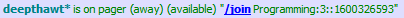 Click the /join to goto your friend.
Click the /join to goto your friend.
- To learn how to see your friends status messages, see the page on Appearance.
- To learn more about the buddy list feature please see the Buddy List page.
- To learn more about setting your on-line status please see the On-Line Status tutorial page.
