YahELite's Update
For the YahELite users who like to type: check for updates by typing /update in the same place chat text is typed, then press enter and the marquee will display the status of the update check.
YahELite users who like to do tasks by clicking options: In YahELite's menu, click Info then Update
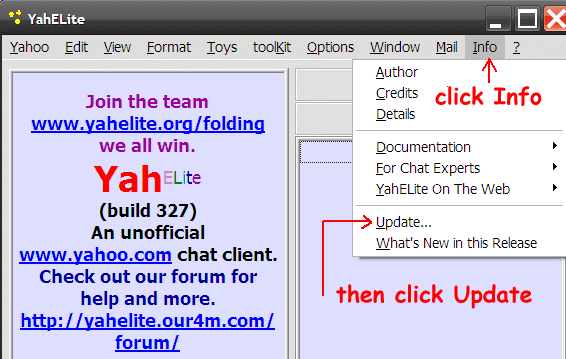
The Update Window will open.
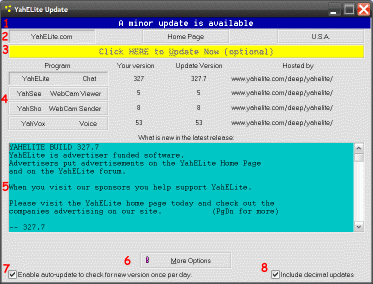
- The caption will display if an update is available and what type it is.
- Choose which server you would like to use for updating
- Click the "Click Here" if an update is available and you would like it.
- Versions of YahELite, YahSee, YahSho and YahVox are displayed. Click the button of the one you want to update. (If updates are needed)
- What's new text area contains information about the next version which may help you decide if you want to wait to update or update immediately.
- Click the "More Options" button to access quick links to YahELite's Homepage and the Download page.
- To keep YahELite updated automatically, do the following:
- In the Lower left corner put a check in the box to have YahELite check for updates once a day. It is the checkbox #7 in the following screenshot.
- In the lower right corner, put a check in the box to include Decimal updates. It is the checkbox #8 in the screenshot.
Related Pages
To learn about changing rooms check out the Join Room Tutorial page.
For more information about using the roomlist, check out the RoomList Tutorial page.
Did you know that YahELite users can use a modified /goto to get to their friends in chat?
Learn how on the Go To Friends Tutorial page.
