YahELite
Changing rooms in YahElite is easy! You can use the join command or display the "Recent Rooms" dialog box and use the options there.
Recent Rooms Window
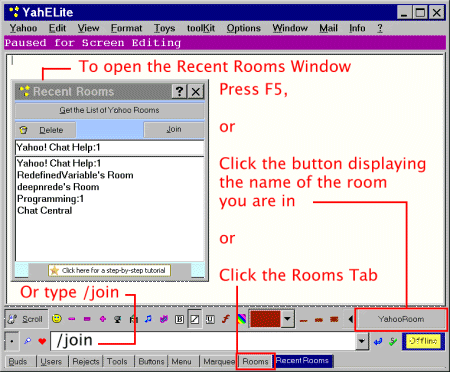
Display the Recent Rooms Window by doing any of the following tasks
- Press F5
- Click the Rooms Tab in the Tab-bar
- Click the Toolbar Button Displaying the Roomname
- Type /join and press enter. Do not type a roomname after /join
YahELite keeps track of the rooms you have visited and displays the last 32 rooms you have visited. To join one of the listed rooms, highlite it by clicking it, then click the "Join" button. You can also double click the name. If you know the exact name of the room you can type it in.
Delete a room name from your list by highliting the name, then click the "Delete" button.
If you want to get the name of a room you have never been to, click the button labled "Get The List of Yahoo Rooms" to get a list of all the rooms yahoo has available.
The /join command is one of YahELite's commands.
Commands are simple to use by typing the command into the text input line and pressing enter.
You will need to know the exact roomname. An example would be
Yahoo! Chat Help:1
To join it type /join Yahoo! Chat Help:1
If you are having trouble, maybe thinking of it this way will help. The exact characters you need on the line are
NospaceSlashNoSpacejoinOneSpaceRoomNameColonRoomNumber
Hint: If you are interested in traveling to two new rooms, open the full roomlist, highlite the second
roomname you want and copy it to your clipboard. Click to join another room. When you are ready to join
the second room, use the /join command and paste in the roomname.
